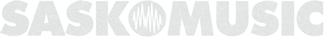Note: Please see newer article on this topic here, "What Do I Put On My Album Layout?"
The logos described here are available on this page for your use. Please note: As these logos are print quality they are large files and will take a while to load, even though they are shown at thumbnail size.
1. Use heavy stock for inserts (approximately 100 lb. weight) - adjusted depending on how many panels you're printing.
2. Sizing for tray cards, panels, CD artwork, etc. are VERY SPECIFIC. If this is your designer's first "CD job", obtain the requirements from your manufacturer, or even call us at SRIA. Improper sizing can result in delays, extra costs, or even material rejected by the manufacturer.
3. YOU are responsible for proofing your inserts, tray card, etc. Your printer is only human, so even if you supply copy to them on a disc, be vigilant when checking ANY proofs they supply.
4. Have your printer output your materials at a proper resolution (300 dpi is common). Lower resolution can mean bad reproduction when your album is reviewed or scanned for other promotional reasons. "Watermarked" images and low-contrast images will not reproduce well either.
5. Is it easy to figure out which one's your band name, and which one's the album title?
6. Check your finished song lengths. The standard length for a song to be eligible for airplay is 3.5 minutes. It's cheaper to edit your songs before you do your first run than to do a re-mix later.
7. A catalogue (or "release") number is necessary for two reasons: it identifies all the pieces of your CD while it's at the manufacturing plant, and is used by record stores to track your merchandise. If you are signed to a label they will probably assign one for you; otherwise, you can come up with your own (usually a combination of numbers and letters). E.G.: BS05CD, CK90246. Put your catalogue number on anything you will send to the manufacturer: negatives, CD master, photos, etc.
8. The compact disc logo should appear on the disc face. If you use the logo, the contrast between the logo and background colour must be at least 50% (clearly visible).
9. "Made in Canada", "fabrique au Canada" (or both) should appear on the CD label and the tray card.
10. Your copyright notices. This consists of the name, date, copyright symbol and performing rights organization.
If all material is written by the same person(s), one notice will do. E.G. All music and lyrics © Joe Songwriter 1999 (SOCAN). If a publisher is attached, include this name also (even if it's your own publishing house) E.G. © 1999 Joe Songwriter/Easy Tunes Music.
A separate copyright notice should cover the recording (album ) itself: © 1999 The Joe Songwriter Quintet, (P) 1999 Indie Lane Records.
11. The MAPL logo must appear. What is it?
This logo was developed to identify the quantity of Canadian content on your album. Every radio station must meet Canadian content quotas, and by placing the MAPL logo on your album you stand a better chance of receiving airplay in Canada.
M - indicates the composer of the music is Canadian.
A - indicates the music or lyrics are performed principally by a Canadian artist.
P - indicates the performance was recorded wholly in Canada.
L - indicates that the lyrics are written entirely by a Canadian.
If this information is the same for every song on your album, you can put one logo for the entire album. Otherwise, indicate different logos for certain songs.
12. A bar code can be obtained from your manufacturer agent at a very reasonable cost. If you intend to sell your product in any retail outlet or Internet store, a bar code will be necessary. Separate bar codes are required for each product variation (cassette, CD, EP, single, etc.).
Bar codes must be placed precisely as supplied (no re-sizing, cropping, etc.) The supplier will provide instructions for placing the barcode - follow them precisely.
These should be printed on the back of your CD (tray card):
Track list with tracks numbered, and length of each song given (especially if you will be shipping to radio)
Your copyright notice, indicating the year of production, and a statement prohibiting reproduction.
The bar code, if distributing to retail outlets.
The MAPL logo, especially if shipping to radio.
FACTOR and Canadian Heritage logos must be included if the project is FACTOR-funded.
Any other sponsors' logos.
Your catalogue number.
Contact information (manager, address, email, etc.)
These should be printed on the CD itself:
Artist name and CD title.
The MAPL logo.
Your copyright notice.
The "compact disc" logo must be clearly seen.
Your catalogue number.
"Made in Canada"/"Fabrique au Canada".
These should be printed on the CD insert:
If you can afford it, printing the lyrics out is really handy for those who will review your CD or consider it for airplay.
Songwriters and musicians for each track should be clearly indicated.
Remember to indicate the studio, producer & engineer for each track, photographers' credits, and anyone else who you think deserves mention, such as the graphic artist.
These should be printed on (both) CD spines:
Artist name and album name
Catalogue number
By Lorena Kelly for SaskMusic.
These archive versions of The Session Feature Articles are posted as initially published. Deadlines, contacts and links have not been updated. Please keep this in mind when using this resource. In some cases, updates can be found in a more recent editions of The Session.