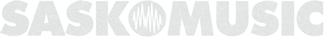We’ve all heard of MySpace and the wave of social networking that has taken over the internet. For the artist, there are numerous social networking sites where you can promote your music online and being building (or growing) your fanbase. It almost seems standard to utilize or at least explore every option available to you, and while competing with MySpace is a tough gig, there are new avenues to check out that offer varying results. One such creative avenue to consider using to promote your musical endeavours is Facebook.
For those of you who haven’t heard of Facebook, it’s another form of social networking much like MySpace, in that you can create a personal page online for free. The platform became available to the public (anyone with an email address) in 2007, and it employs the usual suspects such as the ability to add information about yourself, add photos, music and videos, add friends, post comments on “the wall“, and send messages. A few new features are adding applications (apps) and the ability to create events, and send invitations to your friends.
One of the first steps you’ll want to take when creating your personal page is the option of joining a “network”. This will allow you to find friends, acquaintances, family members, and potential fans already on this network. For example, if you live in Saskatoon or want to connect with those in the area, join the Saskatoon network!
Facebook’s approach is a more personable social networking site, allowing you to connect with those in your community, region, or in Facebook terms, your “networks”. The general idea is that everyone on your “friends list” will be comprised of people you actually know, whereas on MySpace a good portion of your friends list could be artists/bands/fans you don’t know, who are from other countries, and/or whom you have limited real connections with. Further, a personal Facebook page is free from spammers and “creepers”, meaning someone has to be your friend (and approved by you as such) before they can peruse your page (depending on the privacy settings you choose).
So, why should you promote your artistry through Facebook? It’s simple really; starting to build your fanbase locally, first and foremost, is important and necessary. Making connections and building relationships in your own community goes a long way and Facebook has become a powerful tool in doing just that.
Richard Groulx, a singer/songwriter and multi instrumentalist from Regina says, “I use my personal Facebook account as a way of advertising my shows and news to the people in my social network or ‘friends list’. The ability to create an event and inform hundreds of people about it in an instant is awesome. It saves a lot of time, and even if someone can’t attend the show, it at least reminds them that you’re a gigging musician.”
Here are some places to start.
Join groups:
As an artist, look into groups in or around your networks pertaining to entertainment and arts, organizations, and of course, music. Anyone on Facebook can start a group of their own, and most groups will allow anyone else on Facebook to join. Live music venues, radio stations, festivals, provincial arts organizations, and general “music loving” groups are just a few you can look into. Group creators have the ability to send out messages quickly to their collective members (all the members who have signed up to be a part of that group), directly to their Facebook email account, as opposed to posting on the “bulletin board” on MySpace. Joining groups in your field of interest is a way to keep updated with information that would be pertinent to you as an artist, such as events, opportunities, and recent news. Oh, and if you haven‘t heard, SaskMusic has a group page! *wink*
Once you’ve created your profile following the necessary steps, you’re all set. Now let’s get to the goods; promoting your music through Facebook.
Start a group:
If you’re in a band or are a solo artist, start your own group page. Recruit friends from your friends list to join your group and hopefully you’ll see the numbers grow. Your group page is essentially a space for your friends and fans to gather. (And often, folks who have the same taste in bands will “find” each other on a certain group page.) The group page will allow you to add recent news - which may include an upcoming tour or updates on a recent recording; post your contact info (email/website), pictures, and videos. There’s a discussion board and “the wall” for your friends to leave you comments and feedback. Send messages to your members the day of your gig, as a reminder. The only disadvantage with a group page is that you can’t add apps (as you can with an individual page), such as a music player. However, chances are that the people who have joined your group are there because they’ve already heard your music, are already fans, and are simply keen on receiving your news and updates.
Create a musician’s page:
A musician’s page allows you to create a page much like your personal one. Build the page with your biography, a link to your website, contact information, list similar artists, add to the photo gallery, list your discography, and allow your friends to become “fans”. You can add apps to your musician’s page.
S.J. Kardash of Saskatoon‘s The Blood Lines says, “We started out with a Blood Lines ‘group’, and we’ve now expanded to a Blood Lines ‘page’, which means instead of having ‘members’, we have ‘fans’, and all of the headings are more band-oriented. We’ve added the iLike and Songs apps to our page, so fans can stream our music and even add it to their page - much like MySpace.”
Add the My Band app:
In July 2007 another social networking site called ReverbNation (launched 2006: Connects fans, artists, venues, and labels) teamed up with Facebook to launch an app called My Band. My Band is essentially a “mini-artist profile” added directly onto your Facebook personal page. The app offers similar benefits and features to that of an actual ReverbNation account, with the ability to include a bio, list your band members, post a profile image, genre, gig listings, and an interactive tour map. You can recruit fans, who have the option of joining your mailing list. My Band also allows you to add an unlimited amount of songs to your artist profile. Adding the My band app allows you to promote your music inside of Facebook if you’re not interested in creating a group or musicians page.
Groulx says, “My Band is nice because it acts as a sort of billboard on your Facebook page that says ‘I’m a musician’. I only get moderate plays of the song I have listed, but for me that’s not really important because most of my friends have already heard my music. It also allows you to list all of your upcoming gigs on your Facebook page. This comes in handy when I run into an old friend and we get to talking about my music. I always tell them the date of the next show, but in case they forget the date, I simply tell them; ‘just add me on Facebook’ and all of my shows are listed there!”
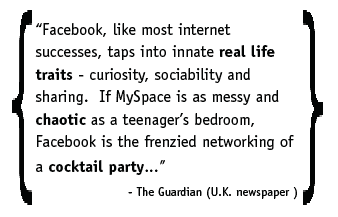
ReverbNation has many other “widgets” available to add to your Facebook page, MySpace, or blogs. Aside from ReverbNation, many other social music utilities such as Last.FM, CBC Radio 3, iTunes and iLike, to name a few, have contributed their “services” as Facebook apps. For a decent list on music apps available on Facebook visit: mashable.com/2007/09/15/20-great-music-applications-for-facebook/
Don’t get me wrong - Myspace is still important for networking beyond your local community! Hopefully this article has sparked your interest to research Facebook as a social networking tool, try it out, or vamp up your existing page to promote your music and network more closely within your community.
*Feb. 29 update: Facebook Music has just launched. It includes sections for a music player, photos/videos, discography, selling band merch (MusicShop) and an iCast feature that lets bands post bulletins to their fans’ profile pages. Facebook Music lets fans rate and review songs, which stream in their entirety and can be purchased with a click from the iTunes Store.